Businesses are under constant pressure to innovate, streamline operations, and respond quickly to ever-changing demands. Microsoft Power Apps offers a low-code platform that empowers users to create custom apps with minimal development experience. Whether you’re looking to digitise paper-based processes, automate workflows, or connect disparate systems, Power Apps provides a flexible and scalable solution that integrates seamlessly with the wider Microsoft ecosystem.
But what exactly are Microsoft Power Apps, and why are they becoming increasingly popular among businesses of all sizes? From frontline workers to IT departments, Power Apps enables everyone to build and deploy professional-grade applications tailored to specific business needs. It’s part of Microsoft’s Power Platform, which also includes Power BI, Power Automate, and Power Virtual Agents, offering an all-in-one toolkit to boost productivity and decision-making.
If you’re exploring ways to future-proof your operations and empower your workforce with smarter tools, Microsoft Power Apps could be a game-changer. Let’s take a closer look at what makes this platform so valuable for modern businesses.
Key Benefits of Microsoft Power Apps
One of the biggest advantages of Microsoft Power Apps is its ability to reduce development time and costs. Traditional app development can be time-consuming and expensive, often requiring specialists like us. With Power Apps, users can build functional, user-friendly applications using a drag-and-drop interface and pre-built templates, dramatically speeding up the process.
Another key benefit is integration. Power Apps connects effortlessly with Microsoft 365 tools such as SharePoint, Excel, and Teams, as well as hundreds of third-party data sources. This makes it easy to pull in data from multiple systems and present it in a single, user-friendly app.
Power Apps also promotes greater collaboration between business and IT teams. Developers can create apps tailored to their day-to-day needs, while IT retains control over governance and security. And thanks to Microsoft’s secure cloud infrastructure, businesses can scale confidently without compromising on compliance.
Finally, Power Apps is mobile-friendly by design. Apps are automatically optimised for both desktop and mobile use, ensuring a seamless experience for users across all devices.
How Power Apps Work
Microsoft Power Apps is built on a low-code development environment, which allows users to design and deploy apps through a visual interface. Instead of writing complex code, users can create functionality using logic-based expressions similar to Excel formulas. This makes it accessible even to those without a technical background.
At its core, Power Apps is driven by three app types: Canvas apps, Model-driven apps, and Power Pages (formerly known as Portals). Canvas apps offer complete design flexibility, allowing users to control every pixel of the user interface. Model-driven apps, on the other hand, are based on data models and business processes, ideal for more complex workflows. Power Pages allow you to create secure external-facing websites and applications.
Power Apps connects to your data using connectors — over 500 of them — including popular services like Dynamics 365, Salesforce, SQL Server, Dropbox, and more. You can also build custom connectors for bespoke systems.
Once an app is built, it can be shared with users across your organisation via a web browser or mobile device. Thanks to Microsoft’s continuous updates, Power Apps evolves with your business, offering new features and improved performance over time.
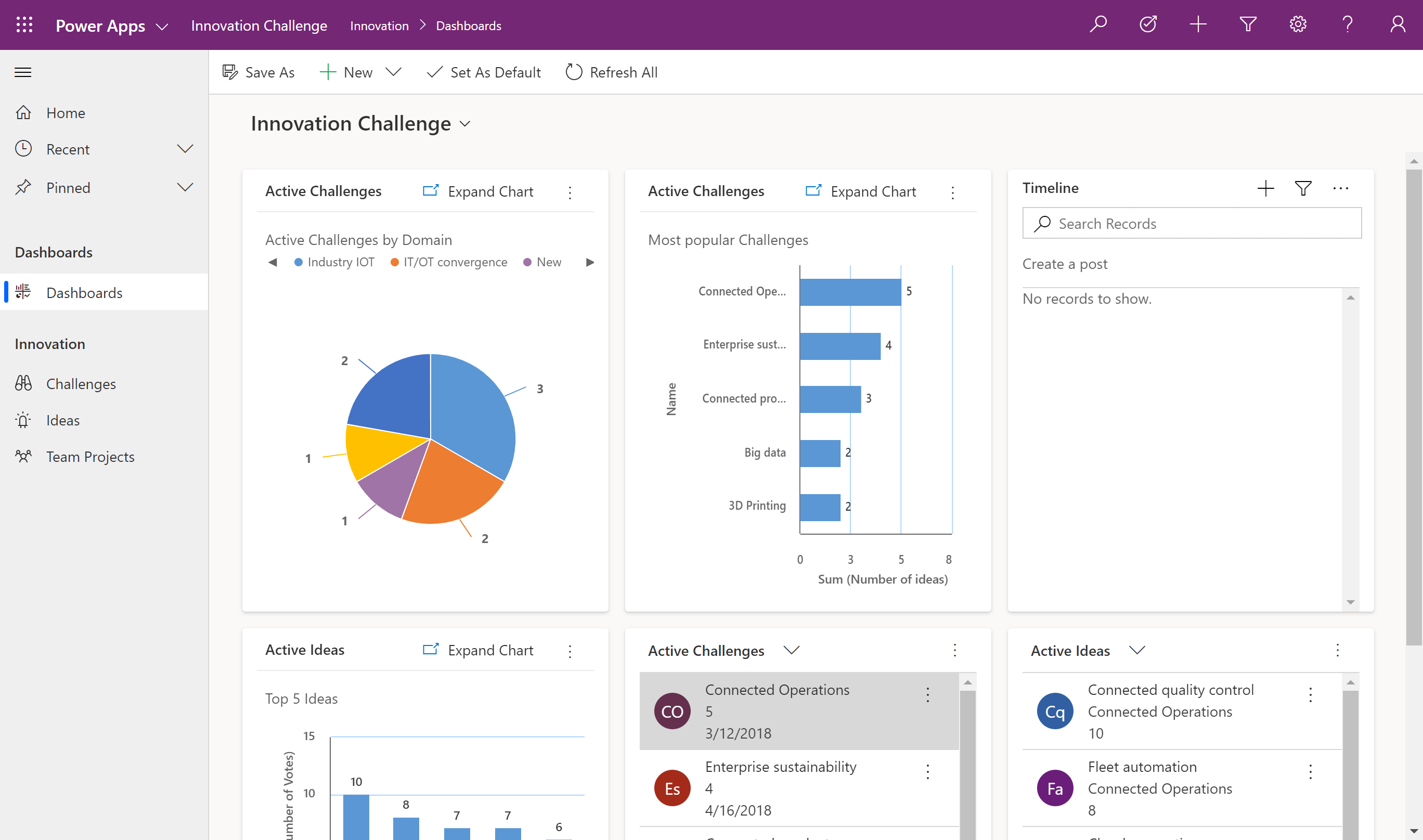
Real-World Examples of Power Apps
Organisations across a wide range of industries are using Power Apps to streamline operations, improve efficiency, and enhance customer service. For instance, a local council in the UK used Power Apps to create a mobile app for housing inspections, replacing a manual paper-based process. The result? Faster inspections, real-time reporting, and significant time savings for staff.
In retail, a well-known supermarket chain developed a stock management app that allowed store employees to check inventory levels and submit restocking requests directly from their phones. This led to more accurate inventory control and improved product availability for customers.
From HR onboarding tools to asset tracking systems, Power Apps has enabled countless organisations to build tailored solutions that address very specific challenges. The ability to quickly create, test and deploy apps means businesses can respond to changes faster than ever before.
Limitations of Microsoft Power Apps
While Microsoft Power Apps offers a host of benefits, it’s important to be aware of its limitations to determine if it’s the right fit for your business needs.
Firstly, although Power Apps is designed for low-code development, more complex apps often require developers. Performance can also be an issue with large data sets. Apps that rely on high volumes of data or contain complex logic can experience slower load times, particularly if not optimised correctly. Additionally, some connectors have usage limits or may require premium licensing, which is something to factor into your budget planning.
There are also licensing complexities to consider. While Power Apps is included in many Microsoft 365 plans, advanced features and premium connectors may incur additional costs. Understanding these tiers can be challenging without proper guidance.
Lastly, while Power Apps offers strong mobile support, the user experience may not always match that of native apps particularly for graphics-intensive or offline-first solutions.
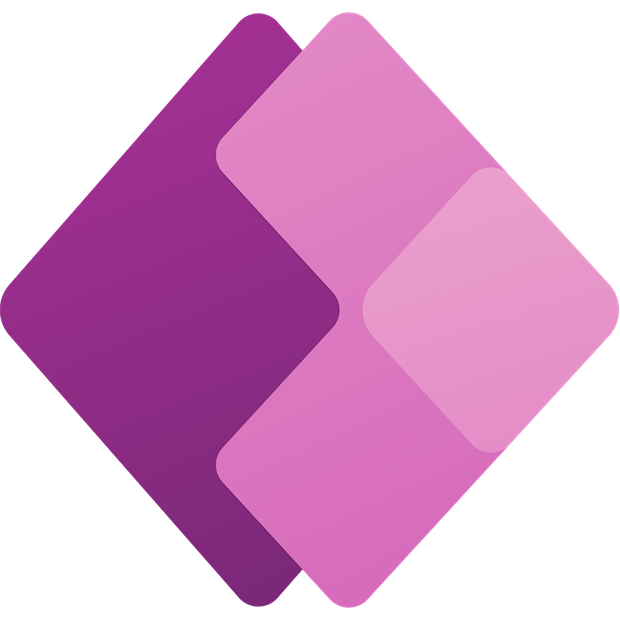
Is Power Apps right for your business?
Microsoft Power Apps can be a valuable tool for businesses looking to streamline processes, reduce reliance on paper, and empower staff to build their own digital solutions. It’s especially effective for organisations already using Microsoft 365, thanks to its seamless integration and user-friendly interface.
However, it’s not a one-size-fits-all solution. More complex apps may still require developer input, and performance can lag with large data sets or intricate logic. Premium features and connectors may also lead to higher costs, so understanding licensing is key.
If your business has a culture of innovation, a need for process improvement, and the resources to manage governance and training, Power Apps could be a smart investment. For more technical or graphics-intensive applications, a traditional development approach may be more suitable.
In short, Power Apps is ideal for many scenarios, but the success depends on aligning the tool with your capabilities and goals.