Ignite your sales forecasting, using Power BI and Azure Machine Learning (ML). Find out how we helped our clients analyse previous data and improve future sales forecasting.
Example: A company approached us with a common dilemma: they possessed years’ worth of sales data sitting dormant in their data warehouse. They wanted to understand how this data could be used to gain a better understanding of historical sales as well as to improve their forecasting of future sales. This blog walks you through the process we took to transform their sales forecasting capabilities with Azure machine learning, and demonstrates how we can do the same for your business.
Benefits
- Real-Time Reporting: Accessing up-to-date reports for timely decision-making
- Predictive Analytics: Forecasting future trends and outcomes for better decision-making
- Performance Tracking: Monitoring key performance indicators (KPIs) to track progress and adjust strategies
What we did:
Preparing the data with Azure Machine Learning
First, we set up an Azure Environment. This includes creating a subscription for billing purposes and a resource group to contain the Auto ML models.
“We recommend using an Azure environment for its flexibility, security and ease of use”
Lewis, Data Scientist
We then transformed the sales data, that had been sitting inside their data warehouse for years, into a format fit for modelling. By filtering out returned sales and aggregating sales per day, week and month.
Creating the Models
Once the data is prepared, we logged back into Azure and create a new Auto ML model.
Typically, when the Data Science team build a machine learning model, we need to think about everything that may affect the model; from which algorithms to use, to tuning the hyper parameters of our model.
We then need to spend time building this. Fortunately, Auto ML uses AI to make all of these decisions in an instant, saving our client’s time and money. We provide it with the data and select the functionality, in this case we selected forecasting and connected to the data we transformed earlier.
Azure Auto ML then runs thousands of model iterations, giving off scores for every model run. Then we simply… select the highest scoring model and choose to deploy this to a web service. This allows us to call the model from inside Power BI going forward.
Visualising the Data
Power BI is a Microsoft data visualisation tool. With a Premium Power BI License, you can apply your Azure ML models to your data from within query editor. If you are using Pro licensing, you can instead use a Python / R script to call the model.
We used this capability to create a simple to use report for the client where they can analyse their previous sales data as well as their future forecasts all in one place. This allows the client to, not only understand their historical sales better, but to use data driven insights for faster, more accurate decision-making when it comes to planning.
See below a Power BI report, created with fake data, for demonstration purposes:

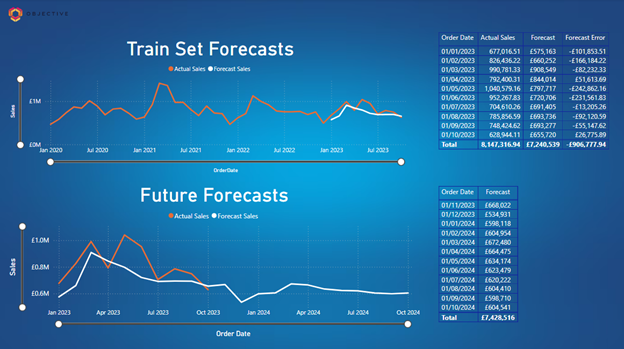
Your Sales Forecasting Tool
Your data holds significant value. One way your business can leverage it is for sales forecasting. Unlock the potential of your data with Power BI (a data visualisation tool) and Azure Machine Learning (a cloud-based service used to automate the production of Machine Learning), tools designed to allow companies to build quick, accurate models from their data.
Interested in unlocking the value of your data? Work with us. As experts in data analytics and software development, we’re equipped to implement these powerful tools into your business seamlessly.